A Plea for Better Software: Provide Auto-Save
Published on Jun 25, 2007 (updated Jul 25, 2021), filed under development (feed). (Share this on Mastodon or Bluesky?)
So far, applications rarely automatically and periodically save users’ work. They therefore fail to prevent unnecessary, frustrating, expensive loss of work and information. Since this isn’t just a but a critical problem, we need to encourage application vendors and developers to change that. More:
While the problem’s surely much older, I may cite Bruce Tognazzini’s excellent article on interaction design (2004):
Ensure that users never lose their work as a result of error on their part, the vagaries of Internet transmission, or any other reason other than the completely unavoidable, such as sudden loss of power to the client computer.
(
[…]it has become completely inexcusable that today’s computers and operating systems do not support and encourage continuous-save. That, coupled with a small amount of power-protected memory could eliminate the embarrassment of $ 5,000 machines offering the reliability of 10-cent toys.)Apple appears to have incorporated auto-save many years ago, and so did several Mac OS software producers. Although on Mac OS, auto-save is relatively broadly supported now (system settings, for example, are saved without requiring you to hit “Save”), some applications (like TextEdit) leave you out in the rain once they crash.
My favorite IDE IntelliJ IDEA knows auto-save for at least five years, if not since its inception. This is one of the reasons why I love it so much—I’ve never lost my work with it (unless I decided to search through several GB of data using half-baked regular expressions).
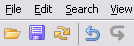
Figure: IntelliJ file menu with never needed “Save All” button. Google and Mozilla are two other great examples for auto-save in action: While Google has integrated auto-save in several web applications (like Google Reader) for quite a while now, the Mozilla Foundation added “emergency save” functionality for cases when Firefox crashes—next time you open the browser, you can restore the last session. This is exactly what we need in more applications.
This became another guerrilla post, but it should be clear that we benefit from applications to save continuously. So when there’s a web app that doesn’t have auto-save magic, let’s add it. And when there’s an important application that could use some of that magic too, let’s add it there as well.
About Me
I’m Jens (long: Jens Oliver Meiert), and I’m a web developer, manager, and author. I’ve worked as a technical lead and engineering manager for small and large enterprises, I’m an occasional contributor to web standards (like HTML, CSS, WCAG), and I write and review books for O’Reilly and Frontend Dogma.
I love trying things, not only in web development and engineering management, but also in other areas like philosophy. Here on meiert.com I share some of my experiences and views. (I value you being critical, interpreting charitably, and giving feedback.)

