Web Development (3)
“HTML First” Is Not HTML First
On what is and what isn’t “HTML First.” (It’s not just a hunch: It should start with HTML.)
#336 · · html, conformance, semantics, accessibility
26 Other Web Development Terms You May Not Have Heard Of
From ActionScript (psst) to linearizability to the Z shell.
#335 ·
The 9 HTML Elements That Have an Attribute of the Same Name, or: The 9 Attributes That Have an Element of the Same Name
There are nine HTML elements that have an attribute of the same name. You’ll never guess what follows next.
#334 · · html
Letter and Spirit of Web Development
In the realm of law, there is the notion of letter and spirit of a law. It seems we could benefit from letter and spirit in web development, too.
#333 ·
Website Optimization Measures, Part XXI
Who hasn’t had enough of style sheet reviews, editor performance optimizations, ad removals, CTA revisions, pseudo-class refactorings, blocked AI crawlers, custom search engines, social graphics, or server log configs.
#332 · · design, optimization
2023: 0 of the Global Top 100 Websites Use Valid HTML
The latest analysis of HTML and CSS conformance of the most popular websites. The situation is only going to get better once we set higher expectations for the code we ship.
#331 · · html, css, conformance
On the Uniting Power of a Commitment to HTML Conformance
HTML is the language of the Web, there’s a quality standard—expectation—for HTML, but we don’t make use of it, yet if we would, it would come with several advantages, one of them being that it could unite and propel us to master more important challenges, which would be good again for our field and the Web.
#330 · · html, conformance
What Happened to Separation of Concerns in Frontend Development
On a story that began around 2010, and in which web standards make separation of concerns easier—and frameworks make it harder.
The Most Minimal Valid HTML Document
—isn’t that exciting, isn’t even new, but can use repeating in times of conformance neglect and AI-assisted coding.
#328 · · html, minimalism, conformance
Website Optimization Measures, Part XX
Definition issues. Aging content. Debugging. Social graphics. CTAs. DNS entries. SVGs. Filler words. PHP. There’s always something worth tending to.
#327 · · optimization, misc
Sustainability and Tech and Us
In tech, we’re exceptionally bad at sustainability. While those of us who focus on sustainability, performance, as well as code minimalism are already contributing to improvements, we can do more. A few thoughts.
#326 ·
The 10ish Tools I Install on Every New Mac I Get
Are there going to be surprises.
#325 ·
WebGlossary.info
The Web Development Glossary—now also available as a website. Enjoy exploring.
#324 · · design
Website Optimization Measures, Part XIX
Dull maintenance drudgery (?), this time covering dependencies, link checks, keyboard navigation, contrast, hidden UI elements, multi-language tag handling, image compression, IndieAuth, and AI crawling.
#323 · · design, optimization
200 Web-Based, Must-Try Web Design and Development Tools
A couple of web-based and free tools to test and improve accessibility, performance, security, conformance, colors and images and typography, SEO and SEM and—more. With an opinion about link lists, and appreciation for well-maintained tool collections.
#322 · · design

The Web Development Glossary 3K
Announcing the new edition of The Web Development Glossary, including almost a thousand additional terms as well as major usability updates, like improved source and cross-reference navigation—to provide an overview of web development unlike any other book or site.
#321 · · books
Good Code Is—
On a question everyone does and does not have an answer for.
#320 ·
Frameworks and Libraries and Leaky Abstractions
“Abstractions save us time working, but they don’t save us—”
#319 ·
48 Laws, Rules, and Principles of Web Development
In anticipation of the upcoming release of The Web Development Glossary 3K, here are four dozen laws, rules, and principles related to web and software development.
#318 ·
HTML Concepts: Kinds of Elements
There are six kinds of elements in HTML: void elements, raw text elements, escapable raw text elements, the template element, foreign elements, and normal elements.
#317 · · html
Website Issues: On the Relevance of Audience Size and Impact
Website issues—relating to conformance, security, accessibility, performance, content, others—are usually treated with a particular priority, but that priority may not always be understandable, and may also be off. On the perspective we obtain when we consider and chart audience size and impact.
#316 · · management
CSS Naked Day and the Missing Wikipedia Page
CSS Naked Day has a message—separation of concerns. The event has been around for nearly 20 years, thousands of developers have participated, and it’s still alive. It may not be an event significant enough for Wikipedia, for which this post had been a draft—but it does seem significant for our field.
#315 · · css, maintainability
Two Underused Arguments for Writing Documentation
Validating our thinking and allowing to scale may not get enough attention.
#314 · · management
HTML Concepts: Customized Built-In Elements
HTML allows to define custom elements, elements which enable authors to “build their own fully-featured DOM elements.” One special type of custom element is the customized built-in element—a custom element built on an existing HTML element.
#313 · · html
Website Optimization Measures, Part XVIII
Random improvements as always, this time covering ARIA roles, Apache module checks, <guid> elements, CLS rules of thumb, Eleventy, block lists, site licenses, and compression settings.
#312 · · optimization
Conformance and Accessibility
The Web Content Accessibility Guidelines 2.2 are going to obsolete Success Criterion 4.1.1, which had been WCAG’s nod towards conformant HTML output. This is understandable, and it may even be good—to strengthen accessibility as well as conformance.
#311 · · html, conformance, accessibility
My CSS Wishlist
Trim it.
#310 · · css
26 Additional Web Development Terms You May Not Have Heard Of
Web Development has its own, special vocabulary that consists of several thousand terms. No one knows all of them. (Or do they?) Here are 26 more terms you may or may not have heard of—perhaps including AAAA or MAM or YMYL.
#309 ·
Challenge Yourself, Even When It’s Art
The paradox of CSS art may suggest an artist had a free pass for the quality of their code. Or does it? I believe there are three possible answers to this.
#308 · · html, quality, design, art
A Problem With Link Relationships
It’s easy to get excited about link relationships and similar types of metadata. But link relationships are invisible information, and some invisible information is notoriously hard to maintain—especially on things that decay, describing attributes that change.
#307 · · html
A Brief History of UITest.com
UITest.com just merged with Frontend Dogma, which is asking for select and random screenshots and facts about a site that I ran for 19 years to provide “web-based and free tools for web development and design.”
#306 ·
Website Optimization Measures, Part XVII
Encoding declarations. Conditionals. Ahrefs. ErrorDocument directives. Mastodon links. Mastodon citizenship. Bitbucket. Eleventy. Action.
#305 · · optimization, misc
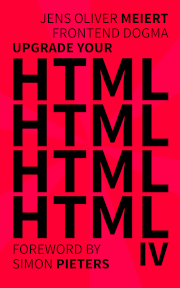
Upgrade Your HTML IV
HTML forms the heart of the Web. The beautiful thing is, HTML is easy to learn. Unfortunately, it’s difficult to master. In the Upgrade Your HTML series, I’m taking examples of HTML, discuss these examples, and make them a little better. I’m excited to announce the fourth book of the series.
#304 · · books, html, minimalism, optimization
HTML Concepts: Unstyled Documents
There’s unstyled and there’s fully unstyled. And then there’s also styled “in a manner that is useful for a developer.”
Website Optimization Measures, Part XVI
Spaces, HTTP headers, site generator exports, cite elements, variable fonts, social logos, no-break spaces, metadata—life is never boring when you run your own websites.
#302 · · optimization
Minimal Dark Mode
What’s the easiest and fastest way to set up dark mode? Depending on the setup, something from one declaration to two rules.
#301 · · css, minimalism
Vegan Web Developers
If you’re a vegan and a web developer, why not join us on a humble list of vegan web developers?
Redo Websites Less Often (to Become a Better Developer)
You want to redo websites: The advantages are great, and the ability to put a website on a new foundation is a useful one to acquire. But—you also want to iterate, which means to constantly make small improvements over long periods of time. On how a bias for iteration contributes to becoming a better developer.
#299 · · maintainability
HTML 2022: 20 Additional Observations From Analyzing the Web Almanac Data
After the initial analysis for the HTTP Archive’s 2022 Web Almanac, here are 20 more observations about HTML as it’s being used today. From (no) doctypes to conditional comment zombies to verbose form markup to viewports to javascript: links.
#298 · · html
Website Optimization Measures, Part XV
Automated lossless image compression, mini dark modes, favicon references, prerender, flat image folders, modest product promotions, compact navigation, theme colors—improvements to my own projects, maybe (or maybe not) of interest to your own.
#297 · · optimization
HTML Concepts: Browsing Contexts
Welcome to another episode of HTML Concepts! Today, browsing contexts—what is that?
#296 · · html
2022: 0 of the Global Top 100 Websites Use Valid HTML
When you looked at the top websites in 2021, you learned that 98% of them included invalid HTML. When you do the same for the Top 100 globally, this year, would things have improved? Updated data, with a look at our field’s inability to produce valid HTML output.
#295 · · html, css, conformance
An Attempt at Outlining the Many Factors Influencing Developer Experience
When looking at DX naively, it can seem that it depends on only one factor—DX = ƒ(x). But Developer Experience depends on many factors, and needs to be approached holistically. A quick attempt at sketching just what factors, each of which can tip the scale.
#294 ·
One-Dimensional Website Optimization Considered Harmful
There are many website optimization vectors—SEO, performance, accessibility, &c.—, but optimizing on only one dimension may not only be expensive, but also counter-productive. On optimizing optimizations.
#293 · · optimization
Website Optimization Measures, Part XIV
About link relationships, Twitterbot, dark mode, tags, addresses, social markup, color-scheme, and—FLoC.
#292 · · design, optimization
Minimal Social Markup
Every website and app these days relies on so-called “social markup,” metadata for a richer and prettier display in social media and messaging tools. On the absolute minimum you may need.
#291 · · html, minimalism
Thoughts on an Accessibility “Get Well” Plan
Have you ever wondered how to anchor accessibility in an engineering team, one that isn’t yet producing accessible sites or apps? Some options to start with, for further refinement and discussion.
#290 · · accessibility
The Machine-Illustrated Life of a Frontend Developer
You may know DALL·E, what you can do with it, what others do with it, and… be intrigued by that, too. And you may wonder, how would AI depict frontend developers?
#289 · · misc
HTML Concepts: Focusable Areas
When you hear “focusable area,” what comes to your mind? Anchors and form elements that receive focus when being “tabbed through,” i.e., that are highlighted and that can be interacted with? That’s not a bad description!—but also not a complete one.
#288 · · html
Write HTML, the HTML Way (Not the XHTML Way)
You may not use XHTML (anymore), but when you write HTML, you may be more influenced by XHTML than you think. You are very likely writing HTML, the XHTML way.
#287 · · html, minimalism
