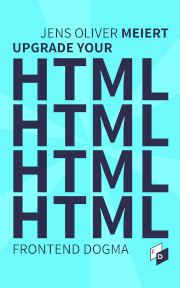If It Can Be Done Using an HTTP Header, Use an HTTP Header
Published on January 13, 2020 (↻ February 5, 2024), filed under Web Development (RSS feed for all categories).
The following is a (slightly modified) chapter from Upgrade Your HTML, which is “all about picking examples of HTML in the wild, and explaining how to make that code better.” You can get an inexpensive copy at Leanpub as well as at Amazon.
There are a number of things you can control in HTML that can also be controlled on the domain or protocol level. For example, aspects related to security, performance, or, as in this chapter’s case, redirects (
metaelements are infamous when it comes to redirects), even verification and indexing. Whenever that’s the case, you’re better off working with said domain or protocol level.The reason? Maintainability, for centralization through domain or HTTP configuration makes it a lot easier, faster, and reliable to manage changes.
<meta http-equiv="Last-Modified" content="Monday, 07 October, 2019 02:21:47AM"> <meta name="Last-Modified" content="Monday, 07 October, 2019 02:21:47AM"> <meta name="Last-Modified-Date" content="Mon, Oct 07, 2019"> <meta name="Last-Modified-Time" content="02.21AM IST">In the case of the markup above, for example, most servers already respond to a request with a
Last-Modifiedheader. (The other two headers seem non-standard, but can be provided, too, if necessary.) The server the example site is on is no exception:Last-Modified: Mon, 07 Oct 2019 21:21:47 GMTWhile the sample code gives room for speculation—what was the motivation to add all this meta markup? why not in the standard
Last-Modifiedformat?—, the lesson is to use HTTP headers if HTTP headers can be used. Because the best HTML is sometimes no HTML, as with the optimized minimal example code:An Anecdote
It’s theoretically possible—my last test dates back a while, and only Firefox just passed it again—to also assign style sheets through HTTP headers. The way it works is described in the old HTML 4.01 spec:
Web server managers may find it convenient to configure a server so that a style sheet will be applied to a group of pages. The HTTP
Linkheader has the same effect as aLINKelement with the same attributes and values. MultipleLinkheaders correspond to multipleLINKelements occurring in the same order.This allows to issue a header like
Link: <https://example.com/default.css>; REL=stylesheetto be equivalent to:
<link rel=stylesheet href=https://example.com/default.css>This is the simplest way and the least work to create a style sheet reference—theoretically the only reference for an entire project. If this worked everywhere you had my full recommendation to always and only set your default style sheet like this!
Needless to say, there may be exceptions to the rule, the most obvious one being the case when HTTP headers can’t be set. For a softer version of the rule, replace “use” with “prefer.”
More? Upgrade Your HTML. (If you’re interested in web development and HTML and CSS quality overall, consider the book bundle that also includes CSS Optimization Basics and The Web Development Glossary.)
About Me
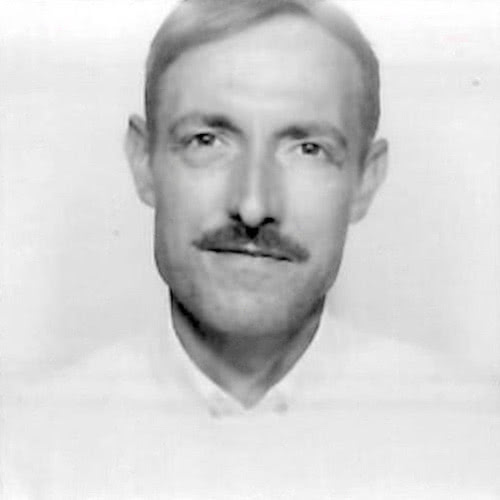
I’m Jens, and I’m an engineering lead and author. I’ve worked as a technical lead for companies like Google and as an engineering manager for companies like Miro, I’m close to W3C and WHATWG, and I write and review books for O’Reilly and Frontend Dogma.
With my current move to Spain, I’m open to a new remote frontend leadership position. Feel free to review and refer my CV or LinkedIn profile.
I love trying things, not only in web development, but also in other areas like philosophy. Here on meiert.com I share some of my views and experiences.
Read More
Maybe of interest to you, too:
- Next: HTML and CSS and the 2019 Web Almanac
- Previous: How Running Your Own Website Is Much Better for You Than You Think
- More under Web Development
- More from 2020
- Most popular posts
Looking for a way to comment? Comments have been disabled, unfortunately.

Get a good look at web development? Try WebGlossary.info—and The Web Development Glossary 3K (2023). With explanations and definitions for thousands of terms of web development, web design, and related fields, building on Wikipedia as well as MDN Web Docs. Available at Apple Books, Kobo, Google Play Books, and Leanpub.