When Amazon Just Wipes Your Entire Device Ebook Library
Published on May 23, 2024, filed under Everything Else (RSS feed for all categories).
This is a rather personal post. If you wonder why I’ve felt like sharing it like this, let me know, as I might add context. A good part of it has to do with not being powerless as a user and consumer, when a massive corporation acts in complete disregard for your needs and expectations from them.
This morning, when I started my routine to do some early reading on my phone, I had to take care of something unusual: log in again into my Kindle Android app.
When I did that, I was welcomed to a wiped app. All hundreds of locally stored books of my 1,500 books Kindle library were gone.
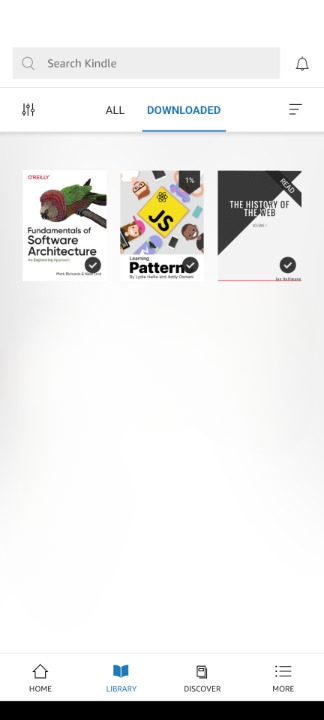
Figure: Library wasteland after a lethal Amazon update.
As a power reader who has almost all of his ebooks on Amazon, that was not the dream event to experience. It soon turned out to be the reality—Amazon forced, intentionally or unintentionally, some sort of update that wiped all previously downloaded books, including some, but strangely not all, non-Amazon documents on the phone.
Lacking other options, I started chatting with Amazon’s Kindle support. To spare you the ordeal (which it probably was for the three support staff, too), here’s the gist:
No information on what happened.
Scripted apologies.
Two annoying attempts to get me to delete and reinstall the app (as if that would have brought anything back), which I declined.
An unhelpful attempt to tell me how I could download my entire library to my phone, which I declined, too. (The attempt was unhelpful because I don’t need or want all books on my phone—just those I haven’t read and like to read on this specific device.)
No comment on compensation.
(No further communication since these chats.)
Having spent [a lot of money] on books on Amazon, I’m so _____, you cannot believe it.
Now yes, this may have been an accident.
Now yes, you may say, perhaps reinstalling would in this case also reinstate previously installed files, in the order they had been in, and the support team just missed to explain the technical details to me.
Now yes, why not just bite the bullet and sit down for half a day to remember, re-download, re-open, and review all the books previously downloaded to the device.
But no, those aren’t good yeses. This is one massive no. As a business, every f-up, especially when not mitigated, can cost you users—including your power users.
Which it just cost Amazon, right after already cutting me off the small multimedia library I had built up in Germany, which I can’t access anymore now that I live in Spain.
I’m not purchasing anything anymore on Amazon Prime Video and, from now on, Amazon Kindle (unless Amazon compensates me—or, really, everyone who was affected by this update).
And that is what happens when Amazon just wipes your entire device ebook library.
❧ If you have recommendations for an open book ecosystem, where I can buy, annotate, and download books on Android (e.g., where I can work with and actually keep what I bought), and which is being maintained by a capable and user-focused organization, I appreciate suggestions. (Thank you!)
About Me
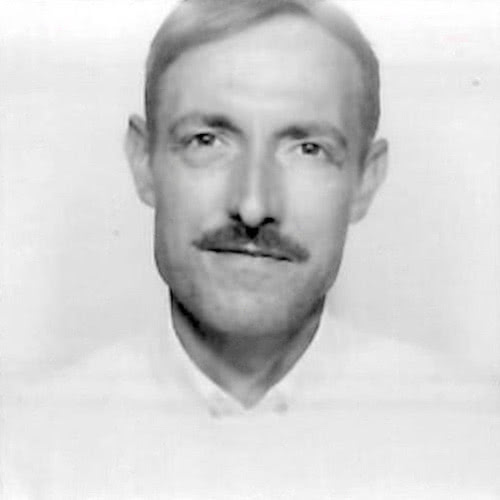
I’m Jens (long: Jens Oliver Meiert), and I’m a frontend engineering leader and tech author/publisher. I’ve worked as a technical lead for companies like Google and as an engineering manager for companies like Miro, I’m close to W3C and WHATWG, and I write and review books for O’Reilly and Frontend Dogma.
I love trying things, not only in web development (and engineering management), but also in other areas like philosophy. Here on meiert.com I share some of my views and experiences.
If you’d like to do me a favor, interpret charitably (I speak three languages, and they do collide), yet be critical and give feedback for me to fix issues, learn, and improve. Thank you!
Read More
Maybe of interest to you, too:
- Next: Website Optimization Measures, Part XXIII
- Previous: We Need to Talk More About Conformance, If We Want to Stop Fantasy HTML
- More under Everything Else
- More from 2024
- Most popular posts
Looking for a way to comment? Comments have been disabled, unfortunately.

Get a good look at web development? Try WebGlossary.info—and The Web Development Glossary 3K (2023). With explanations and definitions for thousands of terms of web development, web design, and related fields, building on Wikipedia as well as MDN Web Docs. Available at Apple Books, Kobo, Google Play Books, and Leanpub.
